Your Decks: Organized
Keeping decks organized is hard.
- Have you ever tried to find that one slide buried somewhere in those three years of monthly all-hands decks? (It was probably in 2024, you think. Maybe?)
- Is the only way you find presentations via calendar meeting descriptions?
- Do you have 20 copies of “Untitled presentation” sitting in “recent items”?
If you only have a few decks everything is fine, but if you need to scale your slides to an entire company, you need better tools for staying organized.
At Thorntale, we think that finding last quarter’s Customer Shoutout slide shouldn’t feel like an archeological dig.
Today we’re excited to announce Thorntale’s new File Sidebar. The File Sidebar makes it super easy to group decks together and navigate through them. No more searching for last quarter’s all hands, or last month’s metrics review.
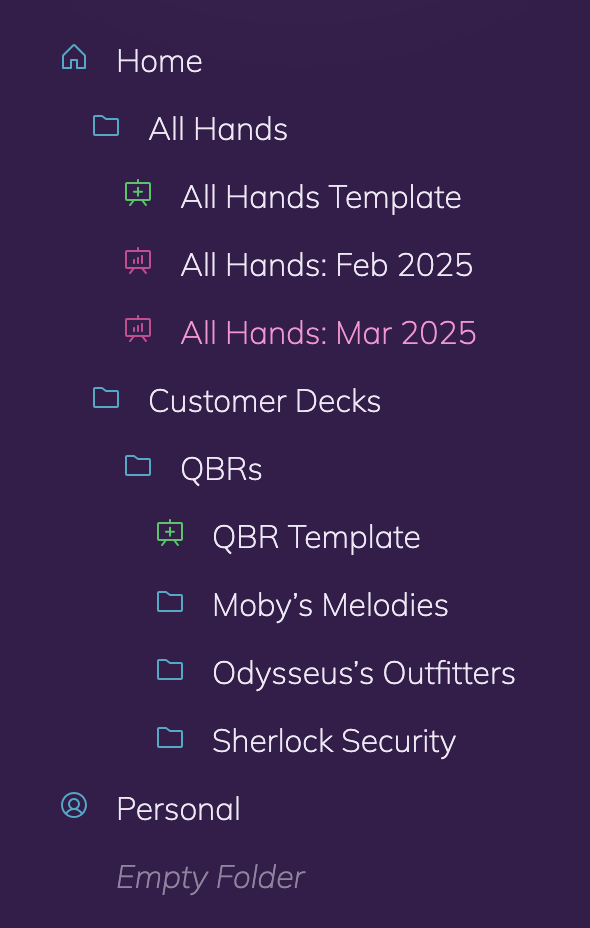
If you need to look through many weeks of presentations to find exactly what you’re looking for, you can easily click through them without even closing the sidebar. No more opening 20 tabs, getting lost, and never even finding what you were looking for.
One of the coolest ways we’re seeing people use Folders is to group a template with its instances. Opening the All Hands folder, you can view past updates, or easily create a new All Hands presentation from the template deck.
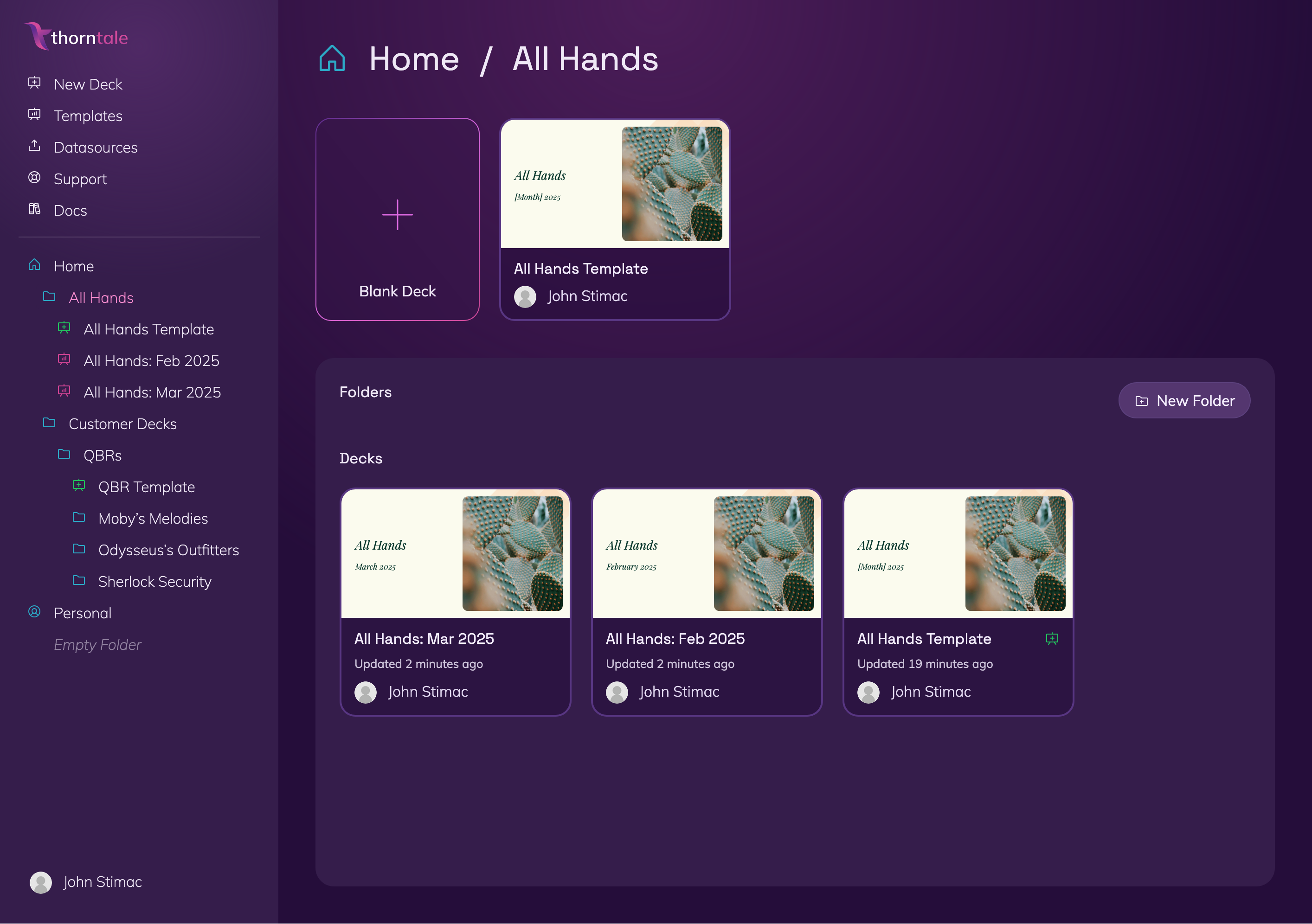
Is your team ready to stay organized? Try Thorntale today!
