New Templates and Editing Experience
Thorntale is designed to let people who aren’t designers create designer-level presentations. As we go into the new year, we’re excited to show you a few features we’ve been working on to improve the experience creating and editing decks!
Introducing Presentation Templates
Nobody likes to start from an empty page.
Well, some overachievers do, but for the rest of us, it’s much easier to get started when you can take some inspiration from someone else’s example, or from your past self. That’s why we’re (re)-introducing Presentation Templates, to help you make beautiful presentations, faster.
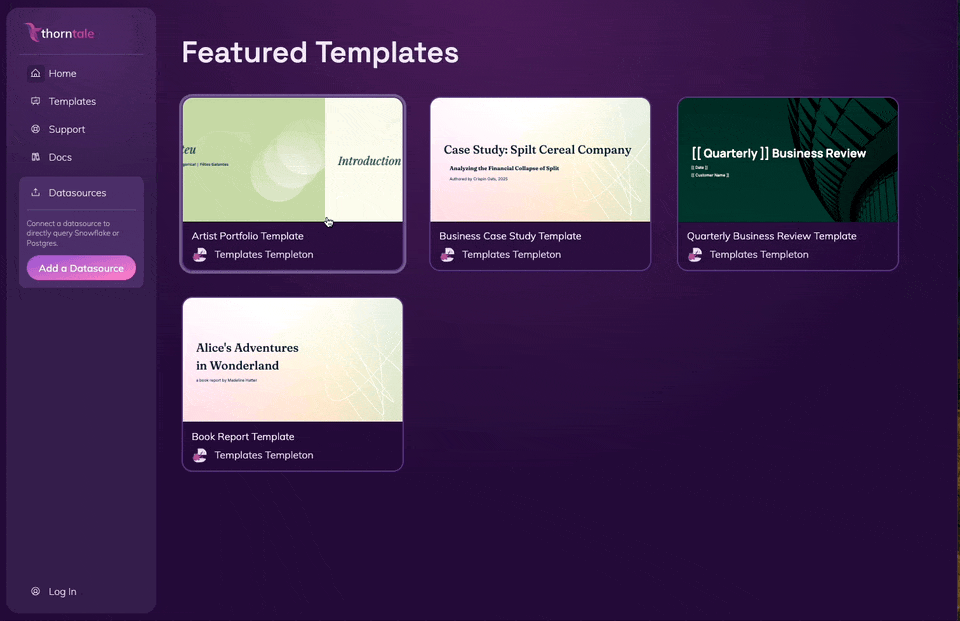
The Template Gallery is where you’ll browse our featured templates, as well as any that you or your team have created. You can also find templates at the top of your home page.
If you have any requests for future templates, send us a note at founders@thorntale.com!
Create your own Templates
Made a really good sales deck, and want to reuse it for other customers? Presented a case study, but have another one coming due tomorrow? Save any deck as a template, and then use it as a starting point as many times as you like!
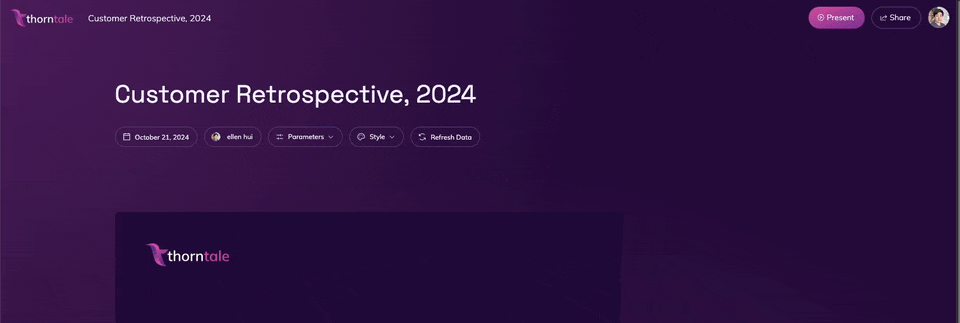
You can also share templates with others in your organization.
Improved Editing Experience
Our original page layout system was pretty limiting, and limited. With the new editing experience, you can freely add rows and columns to your pages, and drag and drop to reorder them as you like!
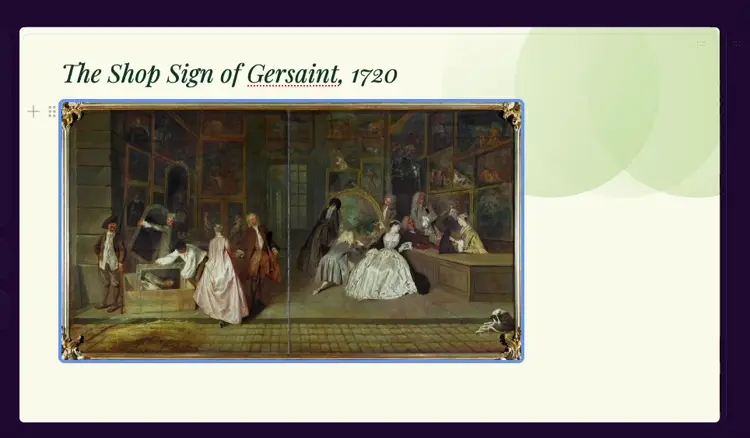
We’ve also added much more flexibility in applying styles to pages, rows, and columns, so you can create more interesting slides. One-click text sizing lets you increase the size of all the text on a slide!

Let us know what you think!
Check out the refreshed application, and tell us what you think! As always, please let us know if you run into any bugs, or have any suggestions, and we’ll get right on it.
